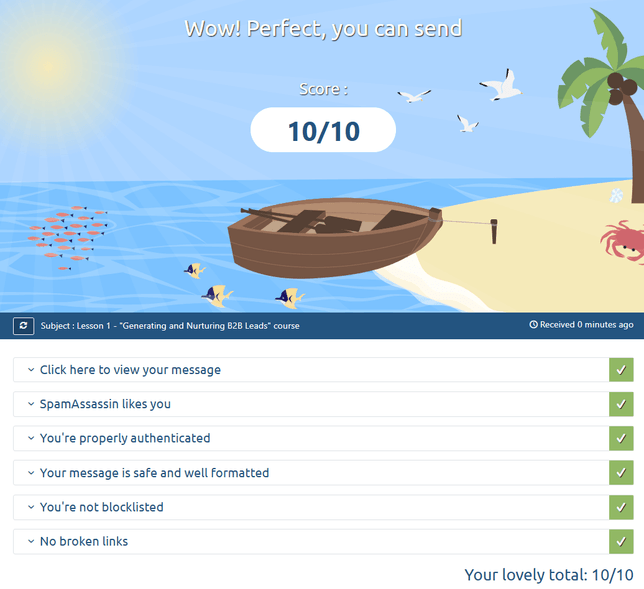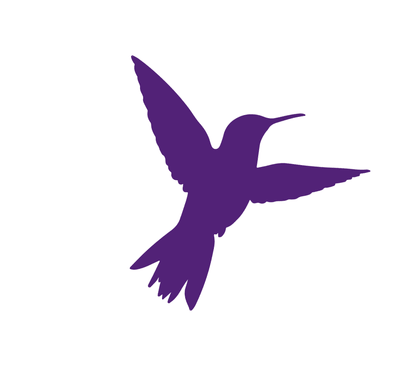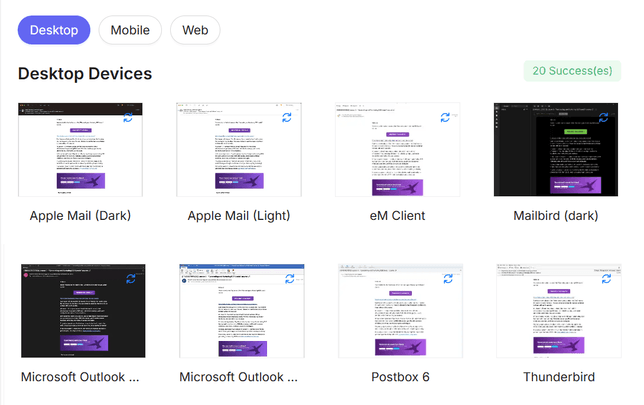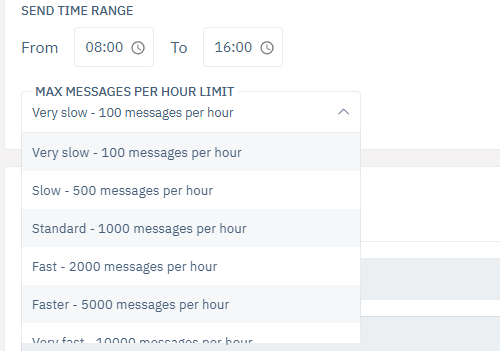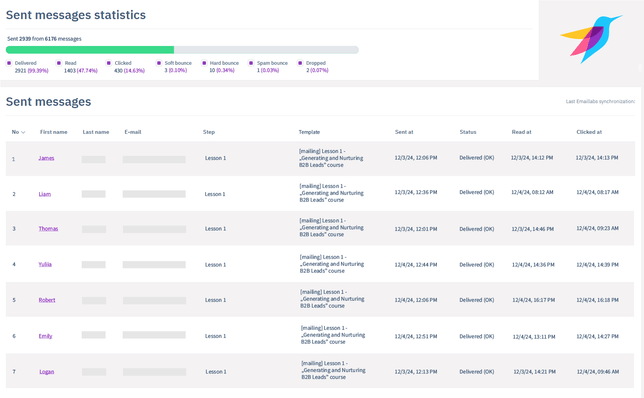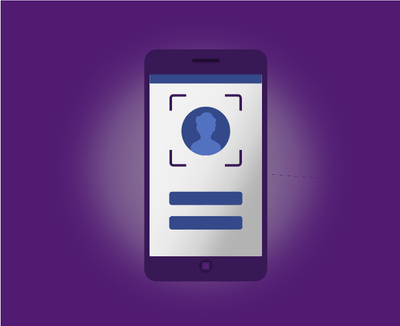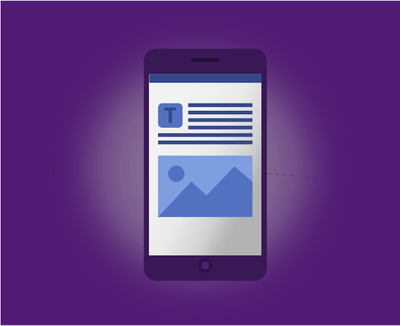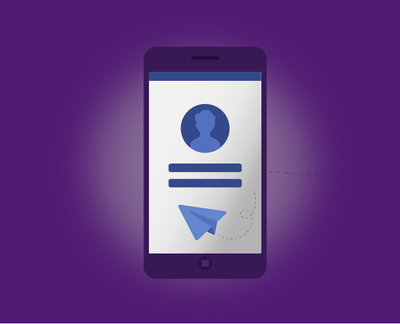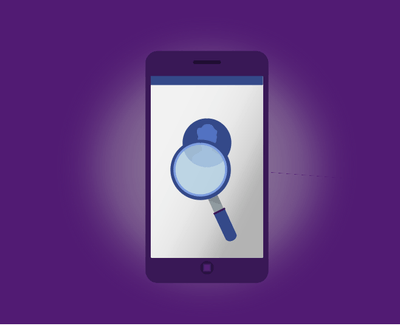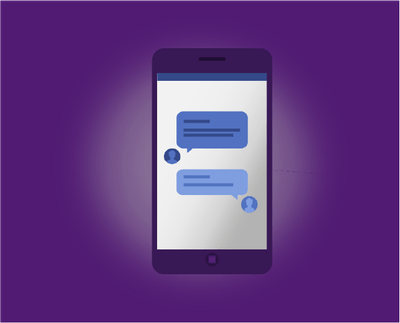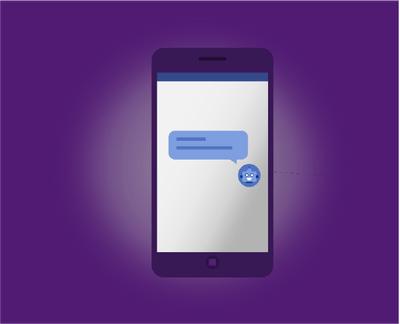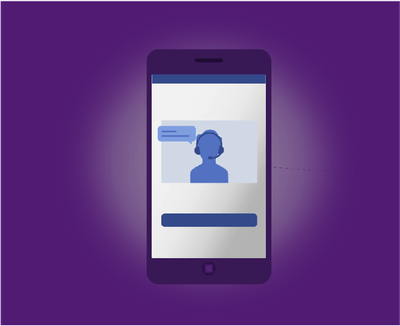Most companies devote a significant amount of energy and resources to the lead generation process. Can they afford to neglect the stage of warming up leads through email messages, many of which end up in spam?
Email is a very mature form of communication and has been present in business for about 30 years. With email, spam also emerged, leading to the introduction of rules and algorithms to prevent unwanted messages.